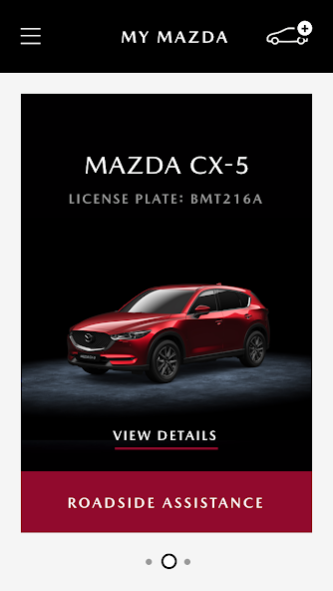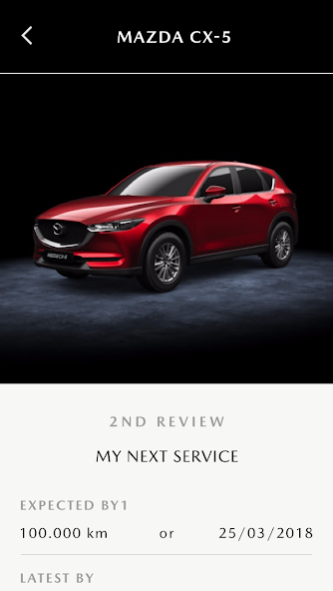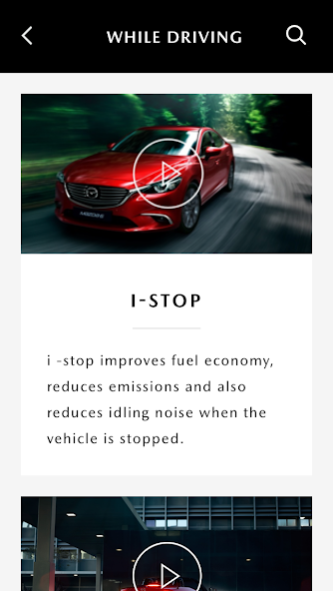My Mazda 3.3.0
Free Version
Publisher Description
My Mazda is the most convenient way to keep track of all your important Mazda documents and information. From service history to warranties, everything’s in one place.
The My Mazda app is an easy way to access your important ownership documents, track your service schedule and locate Mazda dealers, all through your smartphone or tablet. It also provides access to car manuals and easy to follow tutorials about some of your vehicle’s features.
You can receive handy reminders on servicing as well as make use of one-touch Roadside Assistance, directly via the app.
Who can use the My Mazda App?
If you privately own a Mazda, you qualify for a My Mazda account. To register you need to set up a My Mazda account which only takes a few minutes.
Please note: Registration is only possible with an active Vehicle Identification Number (VIN) and a valid email address assigned to this VIN. Should you have neither an active VIN nor a valid email address saved in our system, please contact your Mazda Authorized Dealer or Mazda directly and request that your details are updated.
My Mazda is currently not available to business customers.
To watch a promo video of the app, please copy link: https://www.youtube.com/watch?v=FyTJm3mBs_M
About My Mazda
My Mazda is a free app for Android published in the Recreation list of apps, part of Home & Hobby.
The company that develops My Mazda is Mazda Europe GmbH. The latest version released by its developer is 3.3.0. This app was rated by 1 users of our site and has an average rating of 5.0.
To install My Mazda on your Android device, just click the green Continue To App button above to start the installation process. The app is listed on our website since 2020-09-03 and was downloaded 26 times. We have already checked if the download link is safe, however for your own protection we recommend that you scan the downloaded app with your antivirus. Your antivirus may detect the My Mazda as malware as malware if the download link to com.mazda.mymazdaapp is broken.
How to install My Mazda on your Android device:
- Click on the Continue To App button on our website. This will redirect you to Google Play.
- Once the My Mazda is shown in the Google Play listing of your Android device, you can start its download and installation. Tap on the Install button located below the search bar and to the right of the app icon.
- A pop-up window with the permissions required by My Mazda will be shown. Click on Accept to continue the process.
- My Mazda will be downloaded onto your device, displaying a progress. Once the download completes, the installation will start and you'll get a notification after the installation is finished.